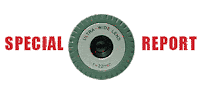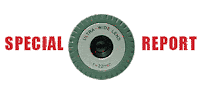
In part 1 of this series, I listed the different applications you can use your camera and gave you some web resources to check out the hottest cameras available complete with specs, photos and tech data.
As promised... I'm now going to list my top 20 key questions to ask yourself when buying a digital camera.
1. How many "megapixels" /resolution?
Once and for all, at least to me, you have to get the highest resolution your money can buy at the time you buy. Period.
2. Who made the lens?
Most cameras will give you an idea where the lens was made just by looking at the front of the lens. Know if the lens of your camera came from a reputable company like Leica, Zeiss, Canon, Etc... Lens quality is one of the most important factors you should consider especially if you're going to use it for commercial, technical or scientific purposes.
3. Will I need interchangeable lenses? How many are available for my specific camera in mind?
Having the option of interchangeable lenses gives you the freedom to experiment with different kinds of focal lengths. Although some P&S (point and shoot) cameras can rival DSLR's with a generous zoom range for a non interchangeable lens system.
Also note the number of lenses available for use with your specific camera because of flexibility reasons. You can practically cover the entire "zoom range" with interchangeable lenses versus modest zoom ranges on non interchangeable lens systems or P&S cameras.
4. Does it have a zoom capability? What's the range?
Almost all applications that I listed above will need some form of zooming in (telephoto) or out (wide angle), especially if you don't have the space to move around the object you are shooting.
For Landscape shots, wide angle shots are very common and appealing while zooming in on the details serves as a break and complements the wide angle shots.
For weddings and events, you need a zoom because there will be times where you are limited by the shooting space and you will have a difficult time moving around. Its a good thing to know that you can do all sorts of framing without even moving from your position.
A nice zoom will give you the efficiency and versatility in your photography, so my suggestion is to go for the longest range you can get (usually from a 7X to a 10X for Point and Shoots).
Also note the speed of zooming in or out as this will be a factor if you're shooting events like weddings. You will fail to capture that "decisive moment" on a mediocre zoom speed.
5. Does it have the provision to capture raw images?
Many photographers will say you'll need this digital camera feature if you want to have big prints from your pictures. Although this is correct, the main reason why you will want this is because of the benefit it will give you...pure total control of your pictures... from exposure, color, metadata, hdr and a lot more.
6. Can I attach an external flash?
Having an external flash capability will give you the power and creative freedom to light your subjects any which way you like.
You can connect your digital camera to all sorts of lighting equipment thus giving you more options and versatility. This comes in the form of a hotshoe or a PC-Sync socket.
If your digital camera doesn't have this feature, there is still hope because accessories called flash slaves are being sold by third party companies in different flavors that will also do the same job more or less.
7. Does it have a tripod socket?
Some of the most beautiful landscape pictures that I've seen are undoubtedly made with a tripod, so this is a must have if you are planning to do this kind of photography.
The "available light shots" in a wedding, still life and product shots, studio and fine art shots ... all need a tripod for successful execution... so guess what happens if you don't have a tripod socket?... You cannot effectively use a tripod!
8. Does it have automatic and manual focusing?
It will not be evident at first why you'll need this especially if you're just starting out in photography. But if you're like me... A total control freak when it comes to cameras... and you really want to express your creative side, this is definitely a must have.
9. Can you attach filters to it? and what filter size?
Creative expression through special effects is just one of the many reasons that makes photography fun and interesting, and experimenting with filters is one creative pursuit you should try with your photography especially if you're a beginner.
Always remember to ask if the particular digital camera you are eyeing for can handle filters and ask for the filter size. (To save you from buying the right filter with the wrong filter size) Please note that most Digital SLRs should be able to to handle filters as most lenses that come with it have a filter thread built into the lens.
Most P&S (point and shoot) digital cameras normally doesn't have a filter thread built-in and might need special accessories to accomplish this so you should check to know for sure.
Again, there are many third party accessories that you could buy to adapt filters to your P&S digital cameras that don't have this provisions. I'll discuss all about this in a future post so watch for it. (Or subscribe to my announcement list (feed via email) so you'll know when it's up.
10. Can I upgrade the firmware?
The good thing about some digital camera manufacturers is that they keep on improving their digital cameras even after they sold it to you... this comes in the form of a firmware upgrade.
Usually this involves an improvement on one or many features of a camera. Be sure that the digital camera you're planning to buy has an easy way of upgrading its firmware. This comes in the form of either an easy download via the manufacturer's website (find it and bookmark it now) or a FREE CDROM.
Another caveat - be sure to consider if a downgrade is also possible or available with your digital camera... Why is there a need a downgrade you ask?... Because, you may want to reinstall an earlier firmware... just in case you don't like the results from a firmware upgrade.
Occasionally there's a feature that will be removed by the upgrade that you failed to read about and you decided that you just want to keep that feature instead of a bunch of trivial upgrades from the new firmware. (Yes, I personally experienced this.)
11. Are there extra goodies or software that come with it?
Some people ignore the fact that you can save a lot of money just by doing a simple arithmetic. Did you know that you could actually get your digital camera for a lot less if you study the deals and offers on the marketplace?
If you buy a digital camera and it comes with software that you can really use... like photoshop, elements, or any other image editing software for that matter, then you already saved some money you would otherwise spend. Some dealers will throw in lots of extras... If you just simply ask.
Always try to ask for these things that you'll end up buying anyway if you don't - like camera bags, extra lenses, extra batteries, memory cards, tripod, lens cleaners etc. Trust me... you will end up buying these things if you don't ask for it on the deal. What have you got to lose? Simply ASK. Would you believe that I effectively lowered one of my camera purchase cost by as much as 30%? Ask away.
12. Is there Local Support in your area?
Finding the answer to this one will give you a great benefit in the long run. Wouldn't you sleep better at night because you feel that extra security - that in case there is something wrong with your digital camera, you can bring it in for repair at a moments notice?
Not knowing when your camera will be repaired (or if it even arrived at a distant repair facility) is one of the worst feelings a photographer can have especially if you're in the middle of a photoshoot or project.
13. What type of warranty does it have? Worldwide / Countrywide?
If you travel a lot its good to know that a countrywide or even better - a worldwide warranty can get your camera fixed wherever you are. Always bring the warranty card and glue it on your camera bag.
14. Does it have the ability to take video and audio?
I know, most DSLRs don't have this function. But some non interchangeable lens DSLRs have it. This is a very useful feature to have if you're on a project or photoshoot and want to document or record a procedure, a moment, or an idea that you would otherwise have trouble remembering or even writing. It's always a good idea to bring a P&S camera backup that have this function.
The things that you could do with audio and videoclips on a photoshoot are only limited by your imagination... interviews, documentation, funny quips, training procedures, bloopers, etc..
15. Does it have a manual white balance?
White balance is one of the most interesting aspects of digital cameras. Its fun and fascinating to work with. Having this option puts the photography fun-o-meter way way up. In future posts, I will be discussing white balance in detail so be sure to stay tuned.
16. How sensitive is it to infrared?
If you're planning to make infrared pictures or enter the exciting world of Infrared fine art photography then you'll want to know if your digital camera can do it.
TIP: There is a simple way to test how sensitive your digital camera is to infrared using a very common device - a TV remote control. For P&S, you can aim the remote control towards the lens and gauge how bright the LED from remote is. This should give you an idea how sensitive your digital camera is to infrared. For DSLRs you will need to take shots of the LED and experiment a little or you can simply research or google the particular camera model you have in mind for other people's experiences and thoughts about it.
17. How high is the ISO sensitivity? Is it manually adjustable?
ISO sensitivity is a term referring to the sensitivity of film to light. In the digital camera world, it refers to the sensitivity of the electronic sensor in your digital camera in relation to the ISO standard used for film.
The higher the ISO sensitivity of your camera the faster or better it can record a specific amount of light.
High ISO sensitivity is useful for taking better pictures in dark settings... such as inside a church or at night. The higher the ISO setting, the more details you can capture of a dark scene.
One caveat - take note of the amount of noise a particular camera exhibits at higher ISOs. Some people like it and some don't. Again, don't be afraid to ask or do research on the noise characteristics of your camera model in mind to see if this is the right choice for you.
18. How high or low can you set the shutterspeed? What are the minimum and maximum aperture settings?
Shutterspeed and aperture settings are the basic mechanisms that drive your camera and controls the amount of light that is exposed by the film or image sensor.
You use high shutterspeeds in action shots and to prevent camera shake, and you use low shutterspeeds for movement effects and bulb or long exposures. You can check for these figures on the websites that I gave you in part 1. You can see it in the technical specifications for a particular camera.
A bulb or "T" function is a nice feature to have because you can take exposures for virtually very long periods of time. Another feature to have is if your camera has a remote control to use this bulb or "T" mode. This gives you the capability to take pictures without holding your camera and adding to the "camera shake".
With the subject of apertures, a small one (small aperture opening) lets you have a wider depth of field so your shots are sharp from near to far versus a large aperture (big aperture opening) where your shots have a narrow depth of field and appear "selectively focused".
19. Does it have some form of an image stabilizer?
New cameras coming out as we speak often have this feature. Simply put, an image stabilizer is some form of a mechanism built into the lens or the camera body (depending on the manufacturer and their implementation) that basically prevents you from getting blurred pictures when taking pictures in low light or you are using a long or telephoto lens. Having this feature can mean the difference between a blurry picture (aka no picture!) to a usable one.
20. How close can it focus? Macro abilities?
The closer your camera can focus... the bigger the picture of an object you can take in relation to the image dimensions of the final photo... and the bigger the picture of the object... the more detail you can get. If you want to take pictures of small objects such as flowers and fine details then this is a must-have.
That's it. Whew.
Do you really have to go over all these questions?... Of course not, but even if you only study and ponder on half of them...and take the time... I promise you that one thing will surely happen...
You'll be...
a lot smarter!
than when you first started asking these questions... ergo you'll be in a better position to decide what digital camera to buy... Because you are now armed with the most powerful tool anybody can have
the power of information!
In any case, I hope you find as much value in these questions as many of my friends have and be able to get the camera of your dreams.
Now what's your excuse dingbat?
Peace.
P.S. If you will notice, there are these buttons at the bottom of my posts such as digg, stumbleupon, delicious, etc... If you like my post, these are sites that I'd love for you to go and load up my content there - because it helps me get the word out and help even more people.
Start clicking and spread the love.
Read more!
 Grab this...
Grab this...